
The MTSS Playbook
MTSS stands for “Multi-Tiered System of Supports.” It’s a framework used by schools to promote student success. This Playbook walks schools through the framework with Abre.
Abre Curriculum | Laying an Instructional Foundation
Abre’s Curriculum App allows schools to create robust curriculum maps, pacing guides, and lessons. Curriculum can be shared directly with certain LMSs, printed, or downloaded. Best of all, the Curriculum App fully integrates with Abre’s Assessment App, Learn App, and Class App.
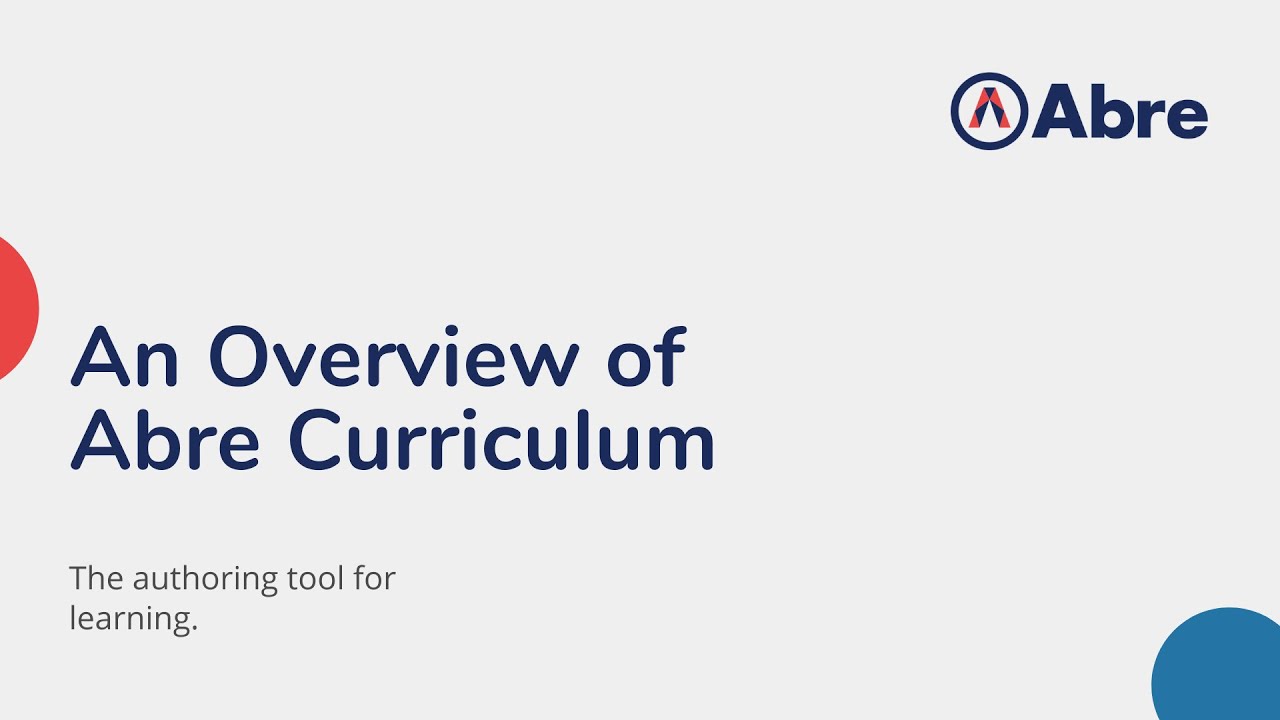
This playbook is adaptable. We work with many customers. There are many commonalities between customers. But there are also customized components. You can customize the elements of this playbook to fit your need.
With that said, our playbooks are geared towards simplicity. Simplicity is a foundational value to us at Abre.
Our playbooks are also geared to take into consideration all stakeholders. This helps reinforce simplicity.
Every Playbook Comes with a Project Plan
When you get an Abre Playbook, you also get a corresponding project plan. The project plan keeps track of who does what and what due dates exist. In help assure fidelity to the playbook.
Creating and mapping good curriculum takes a lot of work. To do it well, strong project planning is critical. Yet when done well, strong curriculum makes considerable difference in the academic outcomes of students AND the efficiencies and workloads of teachers.
Abre is a company of educators with many years of classroom experience. The science of teaching is a vast field, complete with many pedagogies, theories, and studies. As such, we like to be transparent about the principles we believe, elevate, and use both in our development of the platform and the creation of this playbook.
1) Cognitive Science provides the best foundation for learning
We have an increasing understanding of how the mind works. We should use what we know and have learned to help all learners. This includes children and adults.
2) The human mind is exquisitely attuned to narratives
We like stories. And we remember them (see the first principle)! Curriculum and learning is best viewed through a lens of a narrative.
3) Simplicity helps
This stems from our understanding of cognitive science. Transfer from working memory to long-term memory is important. Working memory is finite. The technology used to help learners should be simple so that their working memory is consumed by what matter – the material at hand.
4) Chunk and build
Chunking information and using those chunks to “construct” learning is key. We like constructivism.
5) Plan. Plan. Plan.
A good project plan is the key to success. This is especially true when developing curriculum.
6) Quality control is necessary
QC checking ensures top notch curriculum
Required Apps:
Recommended Apps:
The hierarchy of the curriculum app:
Topics can contain any of the following resources:
As we mentioned, Resources can be grouped by Category. This is an important concept. Categories help shape the narrative.
We’ve seen the most success when schools adopt the following categories:
For this playbook, we will assume you are using the above categories.
When might you want to have different categories?
This depends on the school and situation. For example, say I’m a Career Technical Education school. I may want to have a category called “Work-Based Learning”. Schools sometime adopt different pedagogical frameworks (another example: Project-Based Learning).
Milestones are key sections of our playbooks. Think of them as their own micro-project plan.
Curriculum creation and mapping takes a team. You will want to define key components like:
Abre provides a simple (yet handy) sheet template for planning purposes. We highly recommend using it or a variation of it for planning purposes.
For the more nerdy, we also recommend a school use a product such as Monday.com or Airtable.
We recommend you start with a few defined courses. Best practice is to bring a few lead teachers to be editors of a particular course. When the course is ready to go live, you can remove the teachers as editors.
Curious on how to create a course in the Curriculum App? Or need a quick refresher? Check out our knowledge base.
Fun Practice: We recommend creating your own “Course Image” template using Canva!
Follow the plan and create your topics in the course.
Curious on how to create a topic in the Curriculum App? Or just need a quick refresher? Check out our knowledge base.
While topics don’t need to be sequential or chronological in the manner they’re taught, we do find that most educators structure topics in that way. For better or worse, time is the governing principle for teaching.
If you do decide to order topics sequentially, we recommend adding a number to the topic title.
You technically do not need to add a start date or estimated days to a topic. This is both a legacy and a future feature for the Curriculum App.
Best Practice
The first topic of any course should be an introduction topic. An introduction topic contains information such as:
In short, the introduction topic acts like a course syllabus.
Recall that a topic consists of resources that are grouped by categories. Essentially you have two taxonomies here:
Every resource needs to be labeled with a category. Here are the categories we like to provide to all our customers.
Standards
This is a default category. Every topic can link to standards.
Materials
Materials are things like presentations, handouts, videos, etc.
Assessments
These can be assessments created with the Abre Assessment App or assessments created with other tools (or even PDFs).
Model Lessons
These are model or exemplar lessons developed by the school. A model lesson takes a teacher from the beginning to the end of a full period of instruction.
LMS Lessons
These are lessons intended to be consumed by a student. You can simply share the lesson directly with Abre Class, Google Classroom, and other LMSs.
For this milestone, take some time to learn how the above categories can support your objectives in a topic.
Take some time to learn about what resources can be added to a topic. There is a lot of overlap between resources and, given the situation, you may want to use one over the other. Recall the guiding principle that the human mind is attuned to narratives.
Curious on how to add materials in the Curriculum App? Or just need a quick refresher? Check out our knowledge base.
For this milestone, create a robust topic with a variety of resources.
A model lesson is an exemplar lesson. It’s intended to be consumed immediately by a teacher. Or serve as the basis for a teacher to riff off of to fit their own needs.
Curious on how to add lessons in the Curriculum App? Or just need a quick refresher? Check out our knowledge base.
We recommend every school and department define elements of a model lesson to provide consistency. For example, you may want to go the Madeline Hunter model:
Or perhaps you want to use a simpler framework. Either way, the goal is to make it cognitively easy for teachers to quickly understand the lesson.
For this milestone, create a set of model lessons within the topic.
An LMS Lesson is a lesson consumed by the student. As such, it needs to be written differently than the model lesson (ie, appropriate reading level, second person narrative). LMS Lessons are directly shared into the LMS (example, Google Classroom or Abre Class).
For this milestone, create a set of LMS Lessons to use with Students
Your final milestone is to circle back to the beginning! Continue to follow your project plan.

MTSS stands for “Multi-Tiered System of Supports.” It’s a framework used by schools to promote student success. This Playbook walks schools through the framework with Abre.

Abre’s Curriculum App allows schools to create robust curriculum maps, pacing guides, and lessons. Learn how.