Educators desire professional learning opportunities that are relevant and personalized, support their instruction, fulfill licensure requirements, and carry a level of efficiency that keeps them focused on teaching students.
Abre believes a comprehensive solution to professional development best supports educators and their students.
With the help of many educators, we’ve designed a playbook for professional development that any school and district can deploy in their community.
This playbook is adaptable. We work with many customers. There are many commonalities between customers. But there are also customized components. You can customize the elements of this playbook to fit your need.
With that said, our playbooks are geared towards simplicity. Simplicity is a foundational value to us at Abre.
Our playbooks are also geared to take into consideration all stakeholders. This helps reinforce simplicity.
This playbook is geared towards Ohio customers. We have different versions for other states. To the best of our ability, we take into consideration variations in state laws and guidelines.
Educators: This can include teachers and administrators who have teaching licenses.
LPDC: This stands for the “Local Professional Development Committee”. In Ohio, the LPDC is the governing board for approving professional development, plans, and sending the required paperwork to the Department of Education for licensure renewal.
CEU: This stands for “Continuing Education Unit”. In Ohio, an educator must have 18 CEUs to renew their license (in most cases). One CEU equals 10 hours of professional development. Thus an educator needs 180 hours of professional development to renew their license. Licenses in Ohio typically last 5 years.
IPDP: This stands for “Individual Professional Development Plan”. In Ohio, every educator must have an IPDP at the start of their licensing cycle. The IPDP defines the course of development over the timeline of the license. IPDPs are approved by the LPDC.
Transcript: The record of professional development aligned to CEUs.
Abre Points: Every professional development opportunity can be assigned points. A school or district can determine the value of the points (it’s really up to them). We recommend schools associate 1 point with 1 minute of learning. Therefore 60 points equals 1 hour of learning. And 600 points equal one CEU.
Redemption Codes: A redemption code is a code associated with points. An administrator creates a redemption code and delivers it to educators after completing professional learning. Redemption codes replace sign-in sheets. And automatically contribute to a transcript of learning.
Learn Course: Automated, asynchronous learning. Part of Abre’s Learn App. A learn course automatically can deposit points on a transcript.
Required Apps:
There are always some exceptions to this framework, but in general an educator follow a timeline as so:
Milestones are key sections of our playbooks. Think of them as their own micro-project plan.
Using your current IPDP as a model (or taking this opportunity to redesign and simplify your IPDP), you will create an IPDP in Abre using the Forms and Plans App.
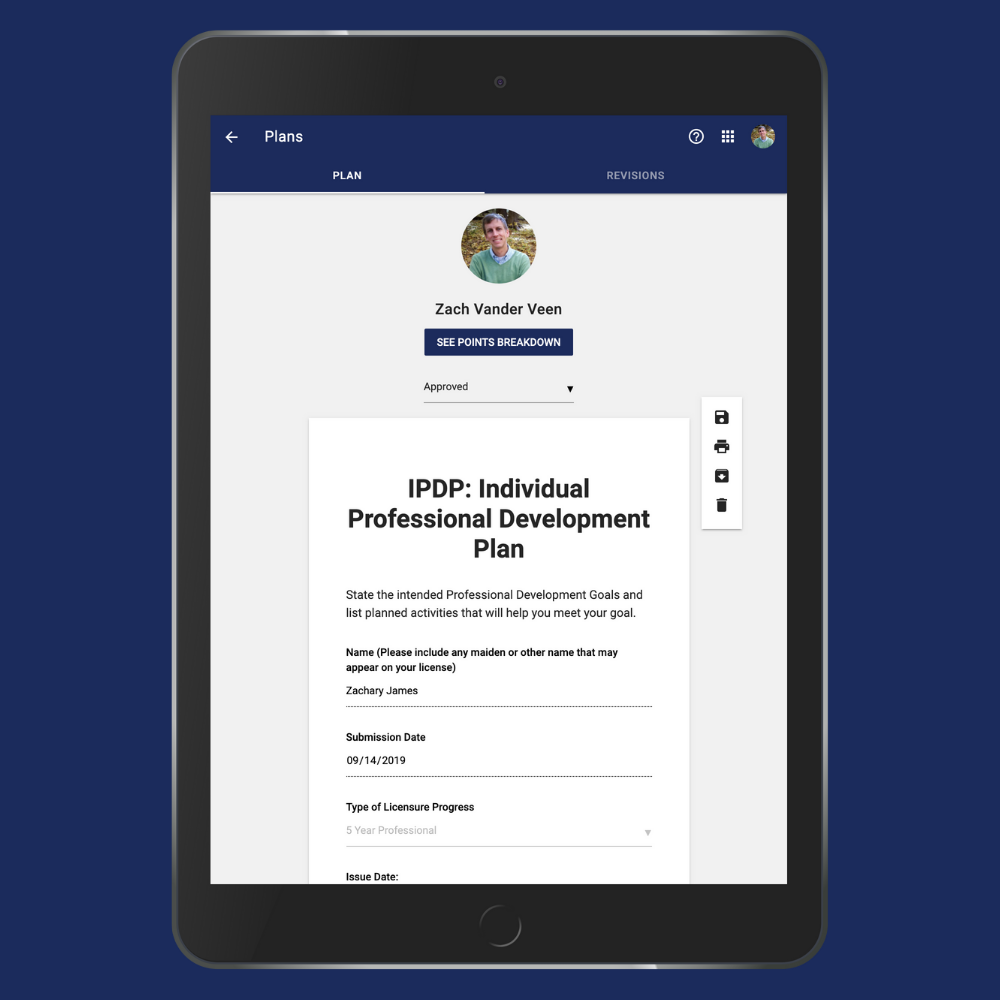
If you’d rather not start from scratch, we have a ready-made template that can be used in your Abre instance. This template can be used as is or you can use it as a base for building your own form!
(Note: If you’re moving from one PD tracking system to another, you’ll want to review Milestone 5).
Once you’ve locked in the IPDP template, you’ll want to have educators complete their IPDP. We see schools do this in a number of ways.

Once your educators have submitted the IPDP, the LPDC crew gets to work! They’ll want to approve the plans. If a plan isn’t approved, the committee will want to kick the plan back to “draft” and let the educator know they need to make changes.
First, the LPDC will need to determine the value of a point. We’re agnostic in how a school wants to value points. That said, the easiest way is to consider 1 point being 1 minute. For better or worse, states typically track “learning” by units of time.
There are (currently) four ways to earn points in Abre.
Redemption codes are the easiest way to assign points for learning. They can replace sign-in sheets. Essentially a code is worth a predetermined number of points.
Pro-Tip!
Many of our customers like to add the redemption codes after educators complete a feedback survey. The code only appears after they submit feedback.
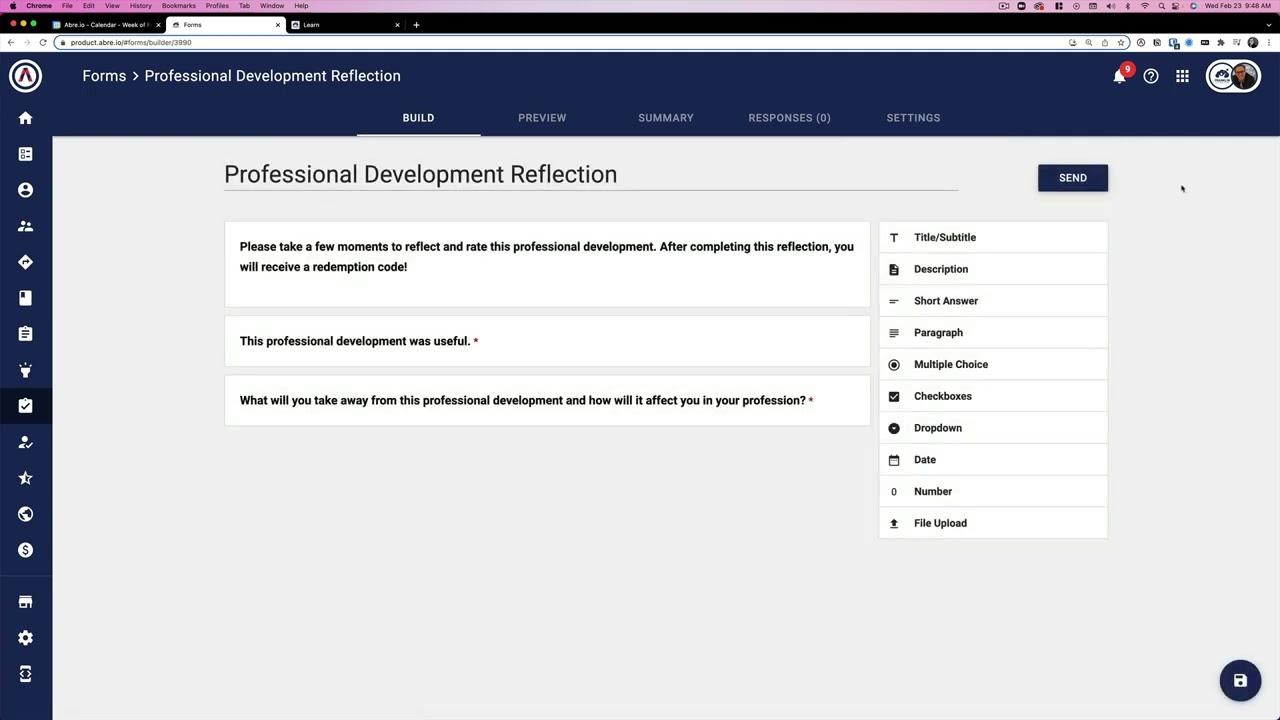
Learn courses are autonomous, asynchronous learning experiences. The hierarchy of a learn course is:
You can associate points with the completion of topics. So, for example, if you have your teachers complete on Formative Instructional Practices, you can associate points for doing the course. No redemption codes required.
This involves a blend of the redemption code method. Using Abre forms, a user submits evidence of learning (typically in the form of a “certificate of attendance”). Once the LPDC receives the entry, they verify the evidence. Then send a corresponding redemption code to the educator.
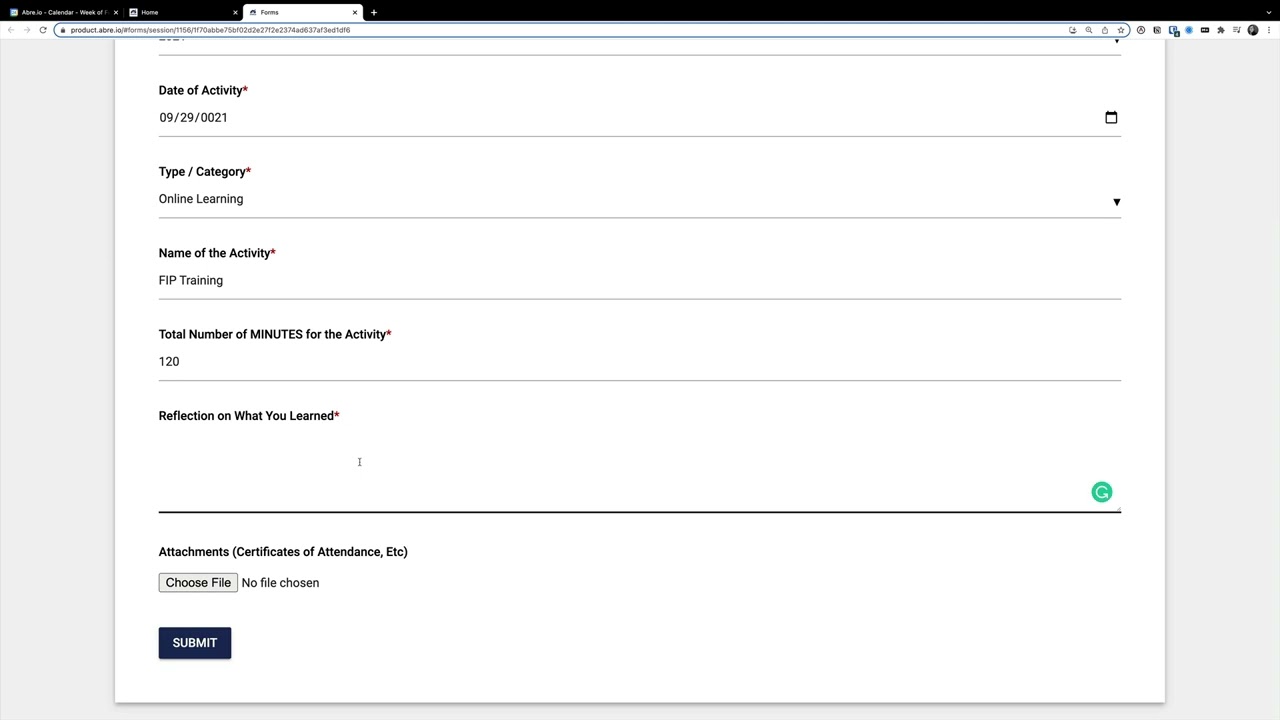
School leaders can associate points with reading announcements. This can be an effective professional learning tool. For example, sharing resources with staff.
A “Submit Evidence for Professional Growth” template is available in the marketplace.
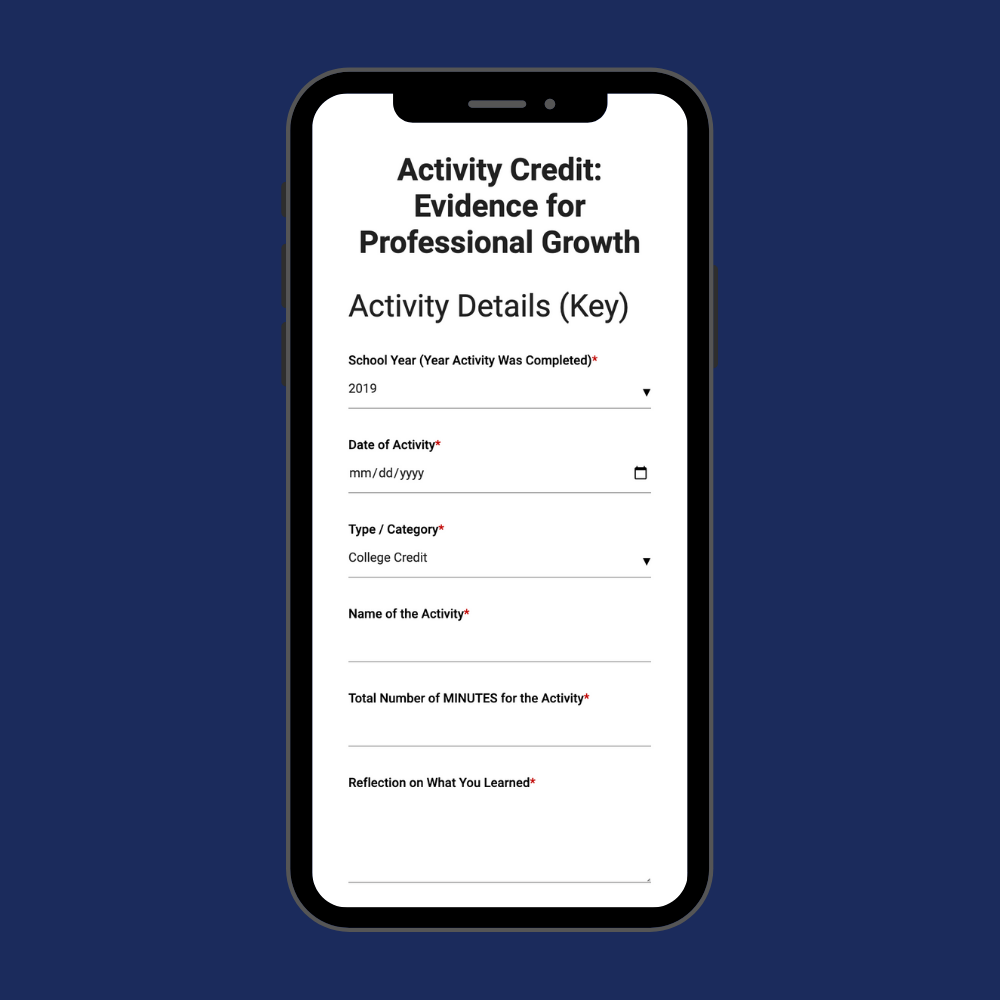
When it comes time renew a license, an educator can simply click on their profile tab in the Learn App and download their transcript. Note that they can filter by date, allowing them to match their learning with the dates on their license.
We recommend the LPDC create a form for tracking submissions as well.

Many schools have a hodgepodge of processes when they start using Abre for their professional learning solution. The question becomes: How to move everything into Abre? We’re happy to report this process is usually painless and takes, for educators, about 15 minutes. For the LPDC committee, it can take anywhere between 1 to 2 hours.
This milestone walks you through the process of moving all the hours an educator already completed and moving a current IPDP into an Abre IPDP.
Wherever you record your PD hours (most schools use a spreadsheet, but some use various forms of databases), download the record. It can be a PDF, a spreadsheet, document, heck – even an image!
Once download, set aside for a moment.
Download your IPDP and set aside. You will end up using when you create a new IPDP.
The LPDC will need a form to receive the PD hours / CEUs. You can use a Google Form, and Abre Form, or a form of your choosing.
We have a templated form in Abre that you can use (see Milestone 3).
We recommend you add this form to your Abre Shortcuts.
Once the form is created, you can upload you record of the hours.
We recommend the LPDC have a set up pre-made redemption codes (and only keep them active for a short period of time). These codes can be aligned to “minutes” (ie 2 hours = 120 points).
Once educators have submitted their evidence of CEUs, the LPDC has a power session meeting where they align the uploads to redemption codes. They then send the codes to the respective individuals.
A good playbook aims for a true goldilocks experience: Not too hard, not too easy, but just right. The nexus for learning.
We hope this playbook provides a solid framework for using Abre in your LPDC processes. You really can break down silos with Abre.
Every school and district have their own unique differences. This playbook is intended to be adaptable. Make it fit your needs!
And we’d love to hear how things are going.
Please take a moment to give us feedback! It’s always appreciated.