
The MTSS Playbook
MTSS stands for “Multi-Tiered System of Supports.” It’s a framework used by schools to promote student success. This Playbook walks schools through the framework with Abre.
The MTSS Playbook
MTSS stands for “Multi-Tiered System of Supports.” It’s a framework used by schools to promote student success. It’s a robust framework, backed by social science, and used by many schools and districts to support struggling students
MTSS looks at addressing two core elements of struggling students:
MTSS isn’t a scripted framework. It doesn’t define a particular program, there is a range of popular programs under the MTSS umbrella. It does, however, have key components.
Schools that use the MTSS framework have six key components.
Two of the most popular programs within MTSS are Positive Behavior Interventions and Supports (PBIS) and Response to Intervention (RTI). PBIS is a program for encouraging productive and positive behaviors from students. RTI is a program that systematically helps students grow in their academics. I should note that RTI frequently contains components that address behavior as well. It’s probably no surprise that behavior affects academic performance.
Pulling all these components together into a coherent process takes effort. Done wrong, this can result in loads of extra work and confusion for teachers, students, and parents. Done well, students grow, teachers focus on teaching, and parents feel part of the learning process.
This playbook is adaptable. We work with many customers. There are many commonalities between customers. But there are also customized components. You can customize the elements of this playbook to fit your need.
With that said, our playbooks are geared towards simplicity. Simplicity is a foundational value to us at Abre.
Our playbooks are also geared to take into consideration all stakeholders. This helps reinforce simplicity.
When you get an Abre Playbook, you also get a corresponding project plan. The project plan keeps track of who does what and what due dates exist. In help assure fidelity to the playbook.
Required Apps:
Recommended Apps:
Because there is a fair amount of data customization for MTSS, we recommend customers have a Data-as-a-Service agreement with Abre. You could make some of the MTSS framework function without Data-as-a-Service, but that places considerably more work on a district’s resources.
Milestones are critical sections of our playbooks. Think of them as their own micro-project plan.
How do you know if a student needs Tier 2 or Tier 3 supports? We help you define these qualifiers.
Step 1: Define the variables used to identify students
If you’re screening students for behavior, we frequently use variables like:
If you’re screening for academic supports, we frequently use variables like:
You get to decide what variables you want to use for screening students into the MTSS framework.
Step 2: Integrate Data with Abre
Once the variables are defined, we need to verify we have access to the data. In most cases, we already have this data as it came over during our initial onboarding.
Step 3: Abre Builds Your Screening Dashboard
We create a data dashboard to your standard. By the end of the step, you can immediately know which students qualify for the MTSS framework.
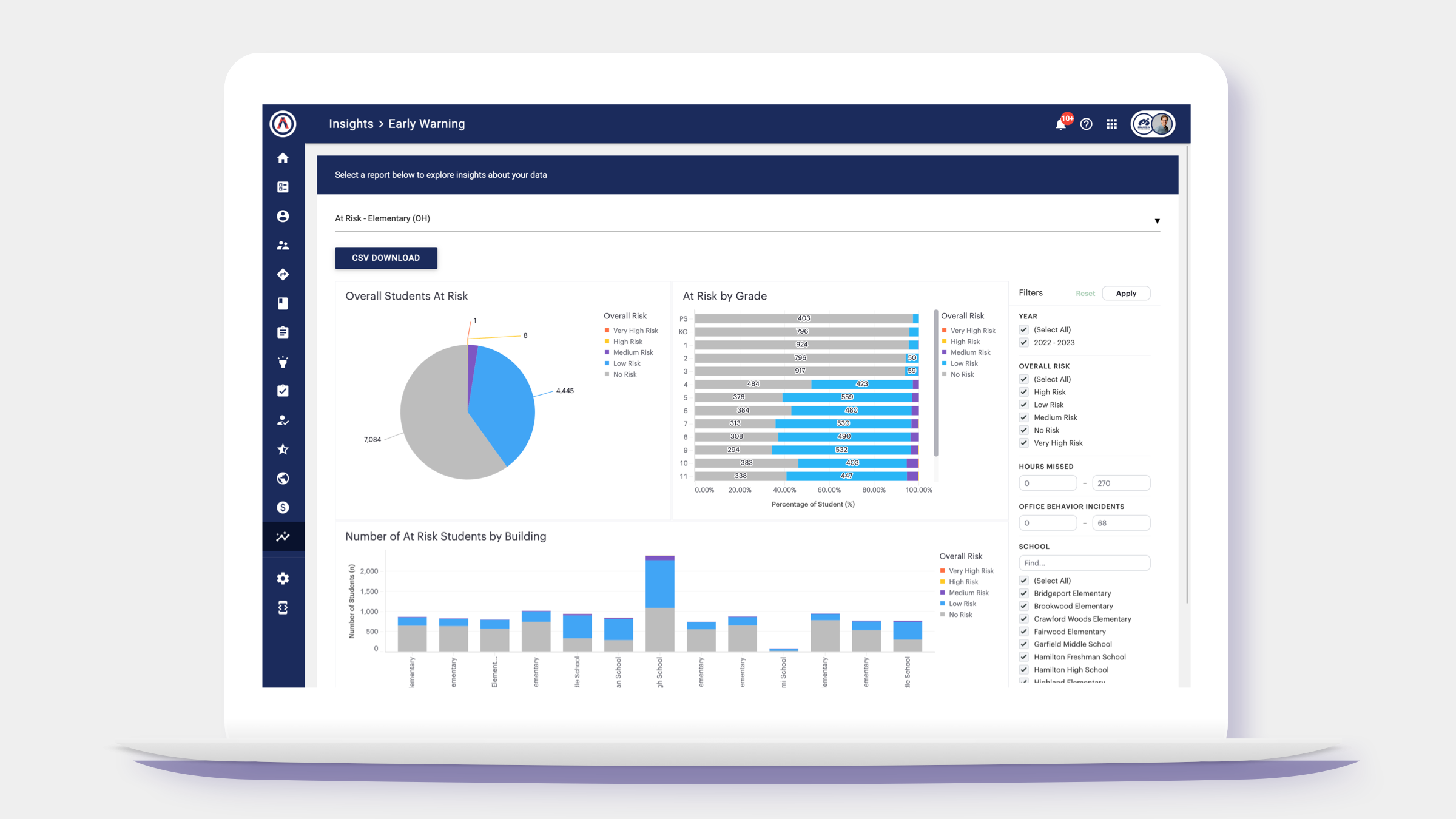
There are two methods to refer a student to the MTSS process. The first is to simply use the screening methods defined above in Milestone 1. The second is creating an Abre Form (or a Google Form) that captures a teacher’s referral.
(Image and CTA)
At this point of the framework, schools generally like to bring a group together to formally make a decision to start the MTSS process. Frequently this is done through a building leadership team (BLT) or gradeband teams. Abre provides all the necessary data to make the decision via:
One way to capture the decision is to use Abre Notes. Why notes instead of a Google Doc? An Abre Note follows a student through their academic journey.
Technically MTSS isn’t exactly an education plan. Rather, it’s a framework that uses a variety of education plans. You can create any number of education plans like RTI, BIP, PBIS, etc. to fit MTSS.
You can create any type of education plan for students in using Abre’s Forms App. Note this is different than the Plans App. The Forms App is a drag-and-drop builder that, once completed, can be “locked” as an education plan.
You can create an education plan from scratch. Or you can use one of many educations plans as a template to either use as is or to modify. We have many kinds of plans in our Marketplace, including:
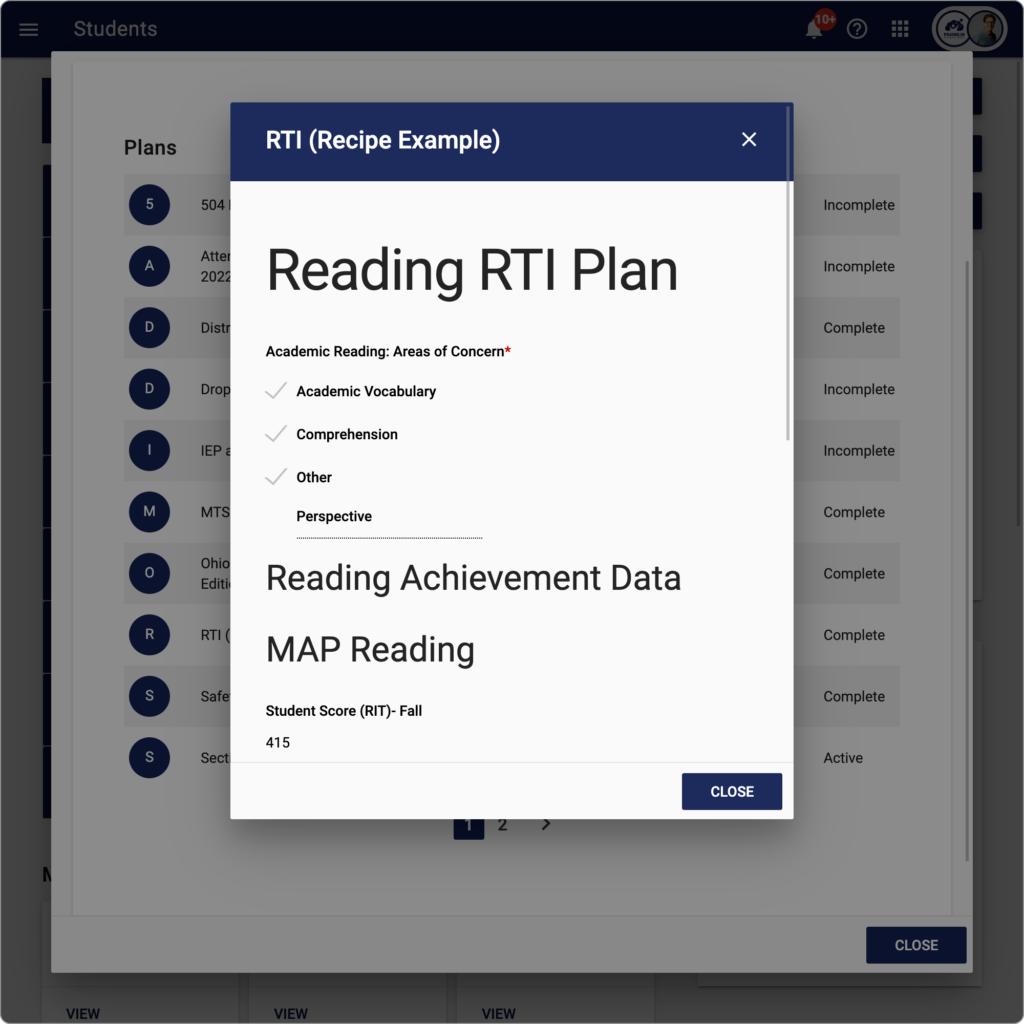
Note: If you intend to rollup plan data into an Abre Dashboard that combines other data points, you will need to have a Data-as-a-Service agreement and work with your Customer Service Manager.
A school will need to define WHO completes the plan. Sometimes it’s the LA teacher, the intervention specialist, or whomever. All this work is done via Abre’s Plans App. What follows is a simple 3 step process.
Step 1: Attach plan(s) to the Student
Search for the student, select the plan, and attach it.
Step 2: Complete the Plan
Fill out relevant fields.
Step 3: Mark Compete
To make the plan go live.
This milestone is really up to the school. The critical point is that the strategy is DEFINED and teachers know what will be used.
We’re using Abre’s Partners App as a strategy for this playbook. Specifically, the strategy used here is time. Or at least time in the sense of measurement of doing the strategy with students. Not all our customers use the Partners App, but we’ve found it to be very helpful in creating MTSS Caseloads that measure time spent with students delivering Tier 2 and Tier 3 Supports.
Abre’s Partners App connects students with partners outside the school AND groups of staff members within the school. It allows case management of students. The hierarchy of Partners is:
Each program contains a description of the program (what’s its purpose) and can be aligned to MTSS categories and Tiers for reporting purposes.
Step 1: Define the strategies for growth and organize your students accordingly
Are students going to be grouped by Math needs? ELA needs? Behavior needs? Who will be working with the students? How will students be organized is key here.
Step 2: Create a Partner Called “MTSS Supports”
Or give it a different name. We will be grouping all MTSS supports under this Partner Program.
Partners App Knowledge Base
Curious how to create partners and partner programs? Please visit our knowledge base.
Step 3: Create MTSS Programs
Create the necessary programs you need to group students. For example, you might have 3rd Graders at Bridgeport using RTI for Tier 3 interventions in ELA. You would create a program like:
Be sure to include a brief explanation of the purpose of the program. Also critical, align the MTSS supports in the program.
Step 4: Create Program Rosters
This includes adding the appropriate staff and adding students.
Step 5: Take Attendance
Record attendance when staff works with students.
Schools can technically access Abre Insights at any time to view how students are doing. That said, we recommend defining periods of “review” to give time for the tiered interventions to work. A common example is Building Leadership Teams discussing MTSS on a monthly basis.
Step 1: Define the when and who of monitoring
Step 2: Pull Data for Monitoring
This is a super simple task. Simply access Abre Insights, click on the MTSS category, and select the report you need.
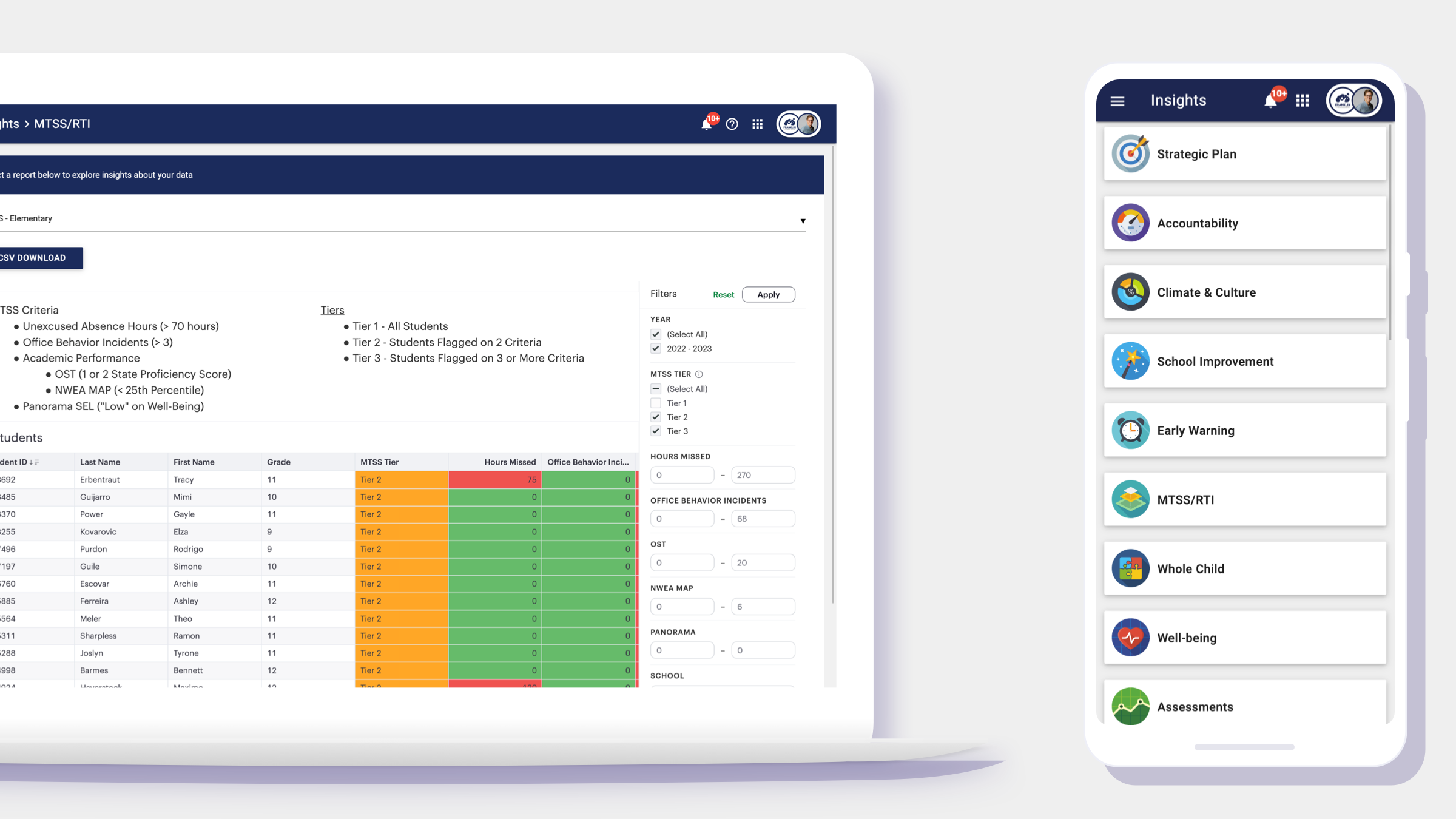
Step 3: Adjust Student Placements
Based on the data, move students accordingly.
You can deliver all professional development through Abre’s Learn App. As a bonus: Abre’s Learn App tracks all PD training for teachers and can be used for license renewals.
Learn App Knowledge Base
To learn how to create PD courses, please visit our knowledge base.
Step 1: Create the MTSS Courses you Want Staff to Complete
Using Curriculum and the Learn App.
Step 2: Push Courses to Staff
And monitor completion.
Note: You Customer Service Manager Can Assist with Already Created Courses
Abre may have already created courses in the marketplace.
This milestone is frequently completed before schools start the MTSS process with Abre. All customers receive family access at no cost from Abre. We have a separate playbook for Family Access, but they key milestones in that playbook are:
A good playbook aims for a true goldilocks experience: Not too hard, not too easy, but just right. The nexus for learning.
We hope this MTSS Playbook provides a solid framework for using Abre in your MTSS processes. You really can break down siloes with Abre.
Every school and district has their own unique differences. This playbook is intended to be adaptable. Make it fit your needs!
And we’d love to hear how things are going in the comments section below.

MTSS stands for “Multi-Tiered System of Supports.” It’s a framework used by schools to promote student success. This Playbook walks schools through the framework with Abre.

Abre’s Curriculum App allows schools to create robust curriculum maps, pacing guides, and lessons. Learn how.
One Response
A very comprehensive playbook. Thank you!